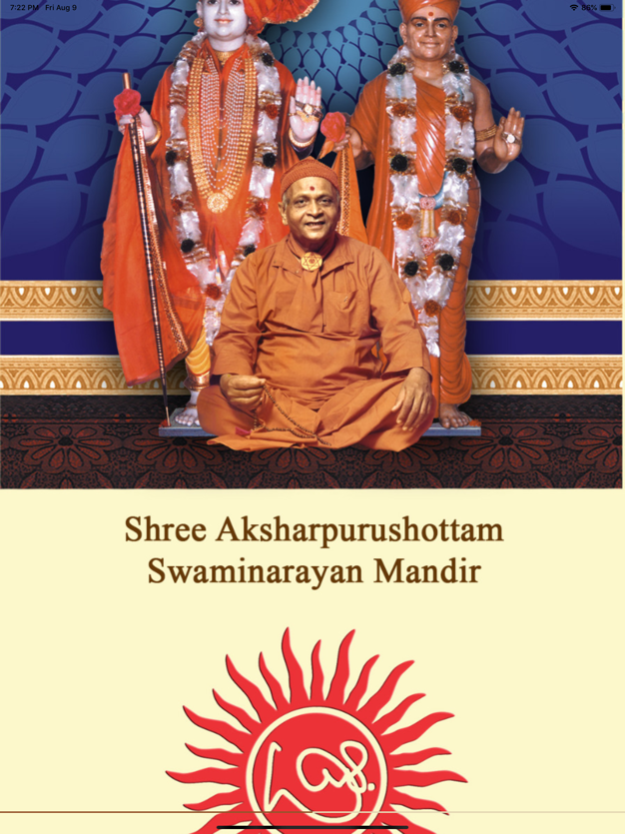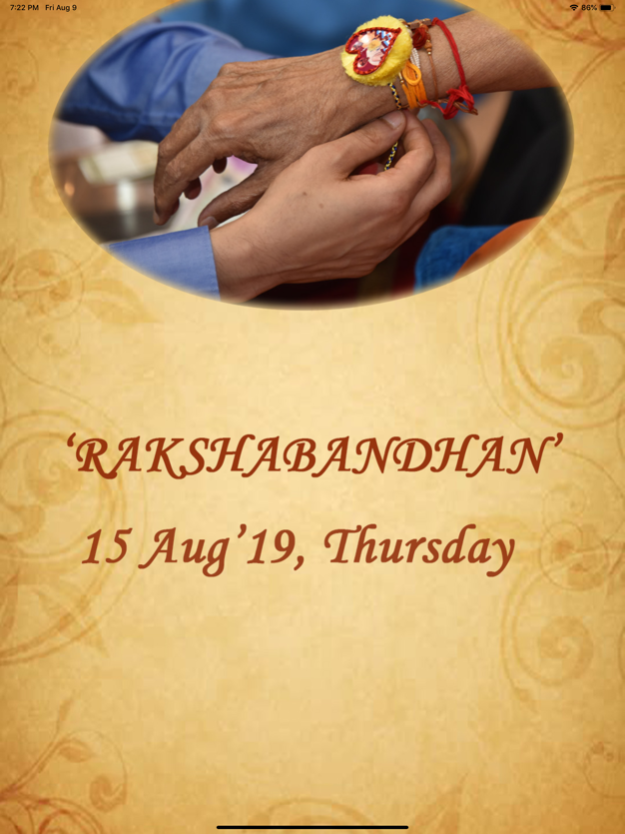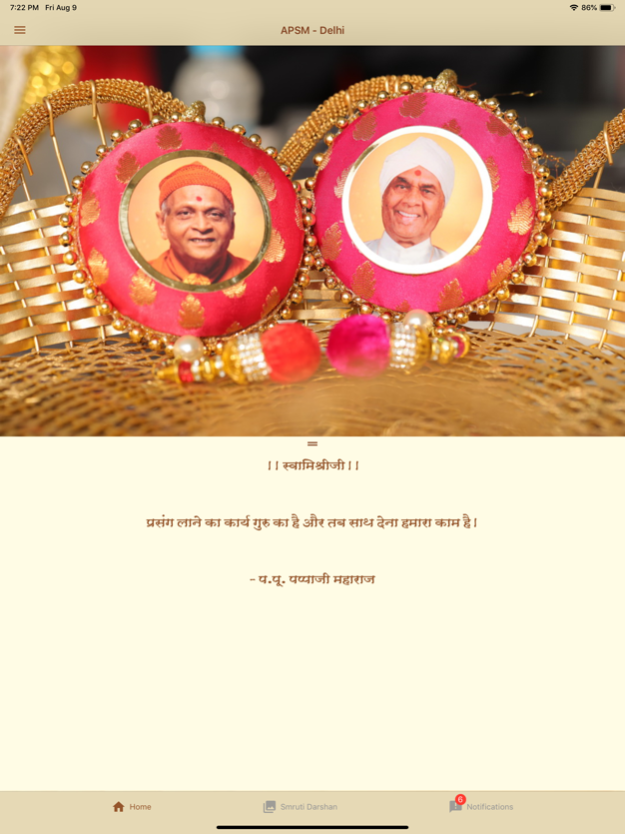APSM 2.6
Continue to app
Free Version
Publisher Description
Welcome to this app from Shree Aksharpurushottam Swaminarayan Mandir Delhi – 52. It provides Darshan of Bhagwan Shree Swaminarayan along with His Abode Mul Akshar Murti Swami Gunatitanand and His manifest personified Gunatit Swaroops.
The temple was founded by His Divine Grace Kakaji Maharaj, and can be reached in Ashok Vihar Phase III through Swaminarayan Marg and Kakaji Lane. A spiritual treasure comprising of Bhajans, Discourses, Murtis, Quotes, Publications, Celebrations Videos and many more is made available through the app so that unbound from constraints of time and space, users may stay connected with God and Guru.
Features:
INSPIRING QUOTES
Divine and inspiring quotes of His Divinity Kakaji Maharaj and Gunatit Swaroops.
DARSHAN
Thakorji Darshan: Darshan of Shree Aksharpurushottam Maharaj and Gunatit Swaroops. You can swipe to have Darshan of the Murtis from various angles.
This app will save images to your device only if and when you choose to.
AUDIO
* Aarti
* Bhajans (All bhajans published by Yogi Divine Society Delhi)
* Sinhgarjana (His Divinity Kakaji Maharaj Blessings)
* Margdarshika (PP Guruji’s Spiritual Discourses)
* Swaminarayan Dhun
You can enjoy all audio features, on the go or by downloading them to your device.
VIDEO
Link of Celebration videos uploaded on Youtube channel namely “APSM”.
CALENDAR
Monthly calendar view that highlights important Hindu festivals, Notable events of Swaminarayan faith and observances such as Ekadashi, Poonam and Amavas.
NOTIFICATIONS
Information about upcoming events and important dates.
Jay Swaminarayan!
Mar 14, 2022
Version 2.6
Performance improvements
Linked Bhaav Samadhi player
Removed login/registration view
About APSM
APSM is a free app for iOS published in the Reference Tools list of apps, part of Education.
The company that develops APSM is AmazingWorkz Studios. The latest version released by its developer is 2.6.
To install APSM on your iOS device, just click the green Continue To App button above to start the installation process. The app is listed on our website since 2022-03-14 and was downloaded 0 times. We have already checked if the download link is safe, however for your own protection we recommend that you scan the downloaded app with your antivirus. Your antivirus may detect the APSM as malware if the download link is broken.
How to install APSM on your iOS device:
- Click on the Continue To App button on our website. This will redirect you to the App Store.
- Once the APSM is shown in the iTunes listing of your iOS device, you can start its download and installation. Tap on the GET button to the right of the app to start downloading it.
- If you are not logged-in the iOS appstore app, you'll be prompted for your your Apple ID and/or password.
- After APSM is downloaded, you'll see an INSTALL button to the right. Tap on it to start the actual installation of the iOS app.
- Once installation is finished you can tap on the OPEN button to start it. Its icon will also be added to your device home screen.